pi-star 대쉬보드 활동목록 갯수 늘이기
- 아마추어무선(HAM)
- 2022. 9. 19.
파이스타 관리자 화면에서 활동 게이트 목록은 최근 20개를 보여주는데 변경하는 방법에 대한 조치방법입니다. 파이스타 실행후 ssh로 접속해서 /var/www/dashboard/mmdvmhost/lh.php 파일을 수정하면 gateway Activity 라인수를 증가 됩니다.
PI-STAR gateway Activity 갯수 늘이기
- pi-star를 웹으로 연결한다.
- configuration > expert > SSH Acess 로 연결한다.
- 아이디 / 패스워드를 입력해 접속한다. (기본값 pi-star/raspberry)
- rpi-rw
- sudo vi /var/www/dashboard/mmdvmhost/lh.php
- 44번째 라인에서 개수를 수정한다. (19를 49로 변경)
- 저장후 종료
명령어로 알아보는 방법
cat /var/log/pi-star/Headers.log (간단)
cat /var/log/pi-star/MMDVM-2022* (상세)
tac /var/log/pi-star/Headers.log | head -n 30 (뒤에서 30개 역순보기)

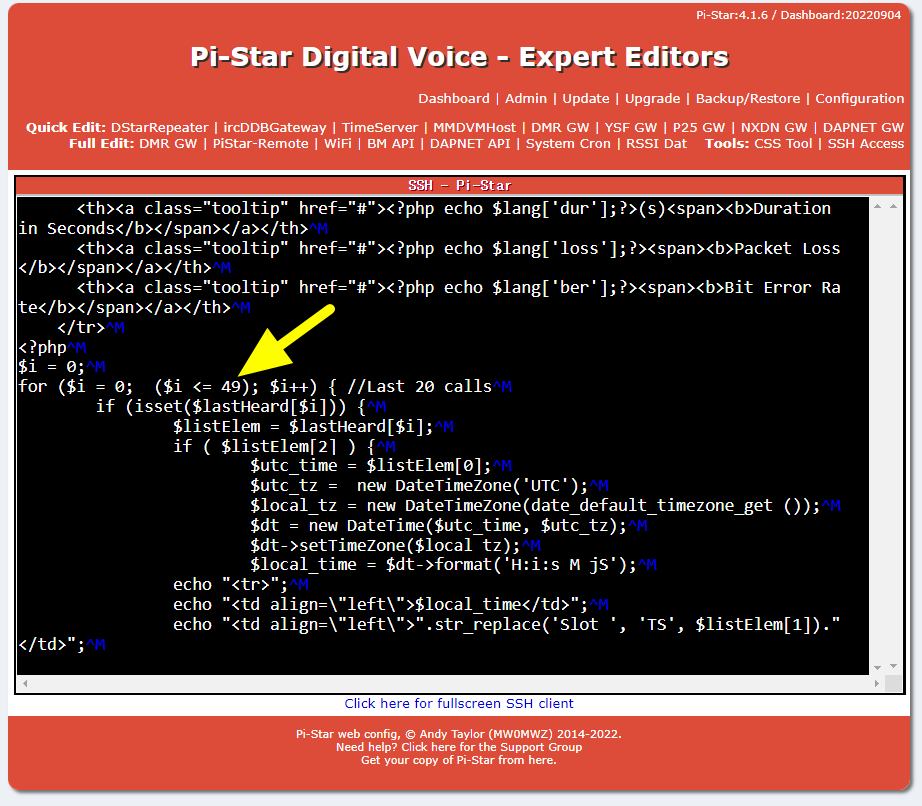
http://pi-star.blogspot.com/2020/05/pi-star-gateway-activity-section.html
Pi-Star (increase) - Dashboard - Gateway Activity List Screen Section
Pi-Star (increase) - Dashboard - Gateway Activity List Screen Section I would like to offer a suggestion for the Pi-Star software. I belie...
pi-star.blogspot.com
'아마추어무선(HAM)' 카테고리의 다른 글
| 육상무선통신사 기출문제 및 필기시험 준비방법 (0) | 2022.10.11 |
|---|---|
| ICOM D-STAR GPS 신호로 위치 확인하는 방법 (0) | 2022.09.29 |
| blueDV jumbospot 핸드폰으로 휴대용 핫스팟 만들기 (0) | 2022.09.04 |
| icom IC-905 VHF UHF SHF 무전기 새로운 점과 특징 (0) | 2022.08.21 |
| 아두이노 우노 hc-05 블루투스 BlueStack 설정하기 (0) | 2022.08.19 |